How do you print Goose Joak Originals?
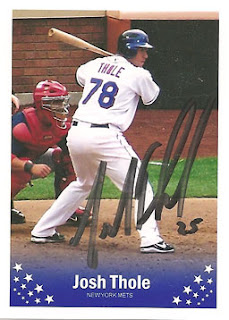
Josh Thole, New York Mets
by Paul of Paul's Random Stuff
What is the best way to print Goose Joak cards? Steve from The Sports Card File asked this question a few months ago on behalf of some autograph collectors. Until now, I haven't had a very good answer.
However, with several signed Goose Joak Originals popping up on the interwebs, it's clear that some people have figured it out.
Here are the basics, as far as I can tell:
Baseball Cards are 3.5 inches tall by 2.5 inches wide. Most Goose Joak cards are about three times that size, so you'll want to shrink the cards before printing them.
If you can specify the exact print size, change it to 3.5" x 2.5". There will be a white border.
If you can't, then for most Goose Joak cards, you should resize the image to 36% of its online size. You can do this with even the cheapest of picture editors. In Windows, you can use the built in "MS Paint" editor. Follow these steps, which take about 1 minute per card:
Start>Run>"mspaint"Got it? There are also some freeware programs that might do the trick:
File>Open>(find the card)
Image>Stretch/Skew>
Type in 36% for Horizontal and 36% for Vertical
Hit OK
File>Print
FotosizerHere's another tip:
The better quality the printer and paper are, the better your card will look.
For some more tips, lets turn to our readers who have been getting the cards signed.
From Zach of Autographed Cards
"I had these printed up at Wal-Mart. After signing a release waiver, I took them home and cut them out with a box-cutter. Overall, I was very happy with the way they turned out."
Here's one of the cards Zach had signed, which turned out amazing:
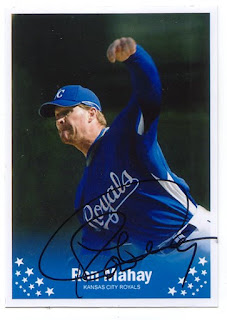
The card appears to be printed on some kind of glossy photo paper.
Collaborator Will Mattis of AllStarInc offers advice on how to print out cards with a front and back, and says the thickness is remarkably similar to that of a major issue baseball card. I imagine you could do the same with a blank back if you just wanted to replicate the same thickness:
"We print the fronts of the cards on Glossy paper, and (for the backs, if applicable) we print 9 on matte paper. Make sure that the fronts and backs are symmetrical so they line up perfect when back to back. After we print them, we have spray glue and it works very well. After being sprayed give them a few rolls with an item such as a rolling pin to seal the card together. When the cards dry we use a paper cutter or cutting board and slice the cards out."
Great stuff!
For those interested, here are a few more examples of signed Goose Joak Originals. Some of these have been posted already, but you'll notice the AA Phillies below are new. Those are all customs from a reader named TJ. How cool is that?



Here's one spotted by Jim of tastelikedirt:
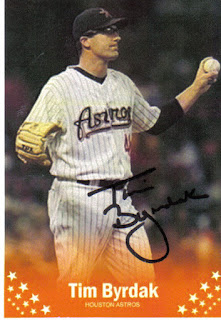
And the original signature, as far as I know, from Jeremy of Jeremy's Custom Cards


The thing about Wal-Mart is their copyright rule. Basicly, they won't print anything out for you if you did not take the picture yourself. So, I had to lie to them to get the ones that I got.
ReplyDeleteWow! I love the Reading Phillies set. Reading typically releases its team issue set in mid-summer, so this is a great holdover until then. (And I bet the official team issue set doesn't look half as good as the Goose Joak set, especially if the 2008 Reading set is any indication).
ReplyDeletezman -- So true! My wife worked in the Wal-Mart photo lab a few summers back and most definitely remembers this :)
ReplyDeleteJim -- I completely agree. I really thought he did a good job on those. I think he's sending the digital set my way too, so I'll post those before too long for you or anybody else who might want a copy.
When I print out customs, I size them to a 4x6 print (two cards per print) and then get them printed either online or at a self serve photo kiosk. Its really cheap (usually works out to about $0.10 per card, and the quality is high.
ReplyDeleteReally cool stuff, Dave. I'll definitely be a consistent reader here.
ReplyDeleteOh yah and thanks for checking out my blog.